Goldex Casino App Installation and Benefits for Aussies
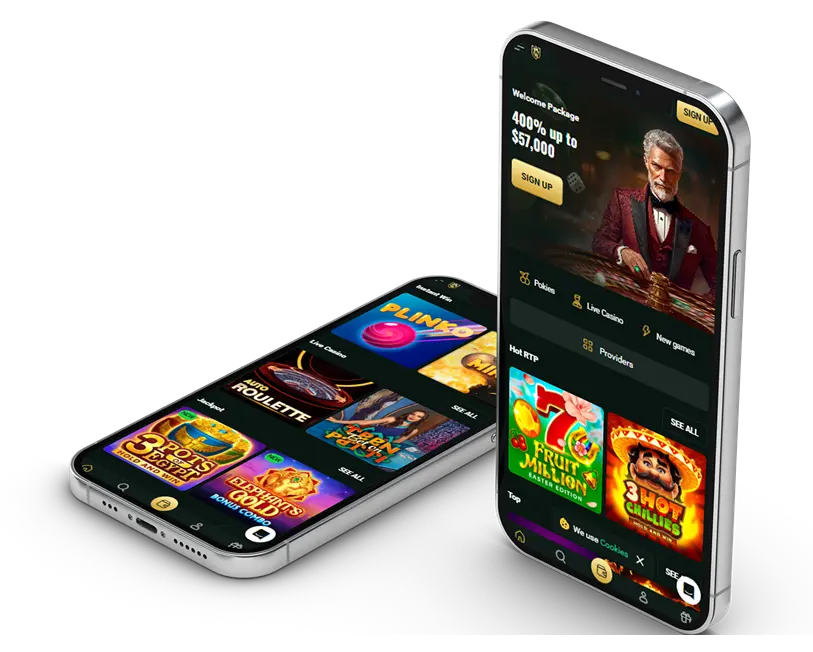
Our players can gamble on the go with the dedicated Goldex mobile app, allowing them to enjoy convenient, flexible wagering. We created the software as an alternative to the PC website so that members can play anywhere without worrying about taking up much physical space. All the games, bonuses, security systems and registration processes that PC users enjoy at GoldexCasino are also available to our software enthusiasts.
We describe the entire process of setting up the app here. You will learn about the types of devices that can be used and also outline their unique benefits.
How to Use the Goldex App
We were deliberate about optimising our services for mobile. Our website is optimised for smartphones, running seamlessly regardless of the operating system. You just need to have a standard phone, and you are good to go.
The Goldex Casino mobile app itself is designed to work on Android and iOS phones. It looks similar to a website, and you even enjoy more personalisation. Players may also settle for the Progressive Web App (PWA) version, which is like the native software itself. It is just more encompassing, working on Android, iOS and other less popular operating systems. As long as your phone supports the Chrome, Safari or Firefox browser, you can download the PWA.
After installing the software, using it becomes a formality. You only have to create and verify your personal player account. Registration and verification are very easy and can be completed in a few steps. Afterward, fund your account, play your games and earn winnings. We expand on all of these processes in the subsequent sections.

How to Install the Android Software
Getting the Casino Goldex app and PWA on your Android phone is just as straightforward as installing other software.
- Head to our official website with your Android phone.
- Find and click the Mobile App menu to be redirected to the Google Play Store.
- You will see the button to start the software download in the Play Store. Tap it to kick off the process.
- The installation should not take more than 2 minutes on standard internet. Launch the software afterward.
Downloading the Android PWA is easy. Go to our official website using the Chrome browser. Tap the Chrome browser menu and choose the Add to Home Screen option from the list of menus to install the PWA.
How to Install the iOS Software
iOS users can get the Goldex Australia app on their phones, just like Android players, and gamble on the go. We outline the steps to install the software below.
- Visit our official website with your iPhone. Our software supports all versions of iOS mobile devices. So you shouldn’t have an issue installing it.
- Find the Mobile App menu and click it to be directed to the Apple Store.
- Install the software on the official page to add it to your phone.
You can install the iOS PWA the same way as we explained with the Android version. Simply head to our website with the Safari browser, tap the Share button in the middle of the screen and follow the prompts to get the PWA.
Devices for the Goldex Online Casino Mobile App
You only need to have a standard smartphone to download the native software or PWA. The software itself works on tablets and smartphones that run on the Android and iOS operating systems. These are the world’s most popular two systems, which means many of our players can download the app.
If your smartphone does not use the Android or iOS systems, you can install the PWA as an alternative to the native software. The PWA is available on the Chrome and Firefox browsers, both of which are compatible with most devices.
Also, we should state that the official website is optimised to work for phones and runs seamlessly. It lets you play with your smartphones without having to worry about installation or storage issues.
Casino Goldex App Interface
We prioritise functionality and simplicity for our mobile interface. Launching the Goldex Online Casino mobile application takes you to the homepage, which is a colourful display of icons and many animated banners. At the top part of the screen are several icons that lead to our different games, promos, tourneys and VIP Club. Below these icons is a promotion banner that slides sideways and highlights the different bonuses players can claim.
You will see different games on the homepage, too. We placed these titles here so that our members can quickly get their hands on hot, trendy releases for a valuable session. It won’t hurt to give these selections a chance if you do not have any specific game in mind to play yet.
More menus are positioned at the bottom part of the screen. Some of these lead to the Help Centre, Terms and Conditions window and About Us page.
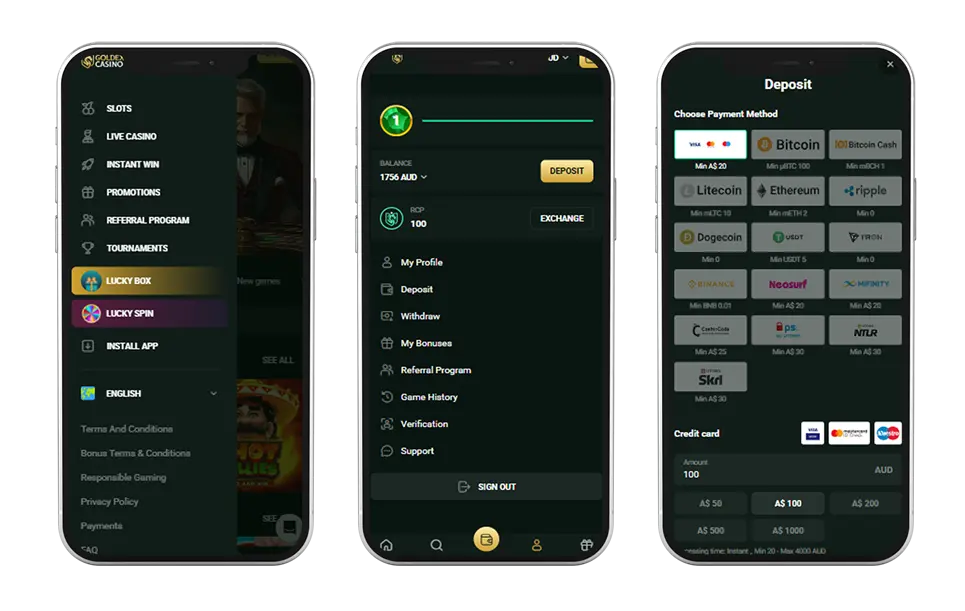
Create Your Profile and Deposit
Potential members only need to spend just 2 minutes creating their player profile with us. See the steps to register and become a Goldex patron.
- Launch the app and hit the Sign Up menu to bring up a data field.
- Provide your personal information like email address, phone number, country of residence and preferred transacting currency. We recommend that you choose the AUD as your transacting currency to counter the exchange fee cost.
- Create a password of 8 or more characters comprising at least one letter and number.
- Tick the relevant box to confirm that you would like to receive our bonuses. Also, confirm that you are at least 18 years old and agree to our Terms of Use and Privacy Policy.
- Click the Sign Up menu to finish the registration.
After finishing the registration, you should fund your balance to enjoy our welcome offer. Also, you can gamble with the deposited money to earn cashable winnings. The Goldex Casino mobile version supports different payment systems that process deposits instantly. Crypto enthusiasts can make quick deposits, and the same is the case for players who prefer fiat payment methods.
Our most popular banking systems include Visa, MasterCard, Skrill, Neteller, Neosurf, MiFinity, Gpay, Paysafecard, Flexepin, CashtoCode, Tether, Bitcoin, Ethereum, Dogecoin and Litecoin.
Each of the payment systems processes as little as A$30 and most also complete cashouts in under 48 hours. Online vouchers do not process cashouts because they are prepaid cards.
Benefits of Playing With the GoldexCasino App
Here are some of the top benefits of playing with our mobile app.
- You can personalise your experience much better.
- Gameplay is a tad faster with the software compared to the PC view.
- You enjoy better flexibility and convenience with the mobile software compared to a PC.

Bonuses for Mobile Players
The moment you register as a player, you become eligible to claim our welcome bonus and many other quality offers as well. See some of the quality offers you can claim using the Goldex Casino Online Mobile App.
Welcome Promo and Reloads
Grab up to A$10,000 + 200 FS on your first four deposits. The average minimum activation deposit for all four promos is A$30. Here is a quick rundown of the offers.
- 100% up to A$2,000 + 150 FS. Credit your balance with A$2,000 for the entire prize.
- 200% up to A$3,000. Deposit A$3,000 for the full prize.
- 100% up to A$2,000 + 50 FS. Credit your balance with A$2,000 for the entire prize.
- 25% up to A$3,000. Deposit A$3,000 for the full prize.
You can also claim reloads, cashback and other superb offers not only on the casino website, but also with the app. We recommend these promos to you. We recommend these promos to you.
- Tuesday Reload 40% up to A$750
- Weekend Route bonus up to 300 FS
- Unlimited Thursday free spins bonus
Security and Personal Data Protection
Our security systems are one of the best, designed to protect every member and ensure they are not exposed to any risk. The software is SSL encrypted, so your personal information is always secured. Also, your gambling activities are kept confidential. We protect your communications with us, whether you are reaching us via live chat or written requests.
The Goldex Casino app also has a Two-Factor Authentication security option. We provide this feature so that other people will not be able to access your account, even when they know the email and password. You can set up the 2FA by using the Google Authenticator for an Android phone and Authy for an iOS device.